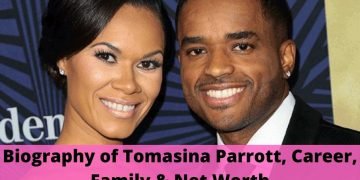There are billions of websites running on the internet, and thousands more are made active every day. This defines the competition that every business has to undergo to attain growth and success.
Website is something that represents a brand virtually and creates an influx for the targeted audience. Therefore, it’s become crucial to find ways to make it stand out. Website designing is one such method to set your brand apart from the competition.
But making such an impactful website is easier said than done. That’s why most businesses approach the best website design and development company in Faridabad.
A web development company in Faridabad will start with understanding your business, researching your core competitors, evaluating the ongoing market trends, and creating a design strategy.
Still, if you want to create your own business website, you’ve landed on the right page. Here, we will discuss the best tools available for web design. These tools are also used by the top website design and development companies in Gurgaon.
So, here’s the list:
Adobe XD
Adobe XD is a full-fledged vector-based web design software tool released in 2019. It offers a range of options to help web designers create multiple prototypes and designs to find what works best for the brand. The tool has an asset library from where you can choose colors, fonts, and other major components that can update every element of a website.
The tool works best with Sketch files, Illustrator, and Photoshop to meet the customized requirements of a website design. It is available for Windows and macOS and comes for $9.99/month with a 7-days free trial.
Figma
If you want to work on your designing skills without worrying about the coding part, Figma is your design tool. It helps create responsive websites and web design elements that be copied across all web pages, along with a library of design assets that can drag and drop into the designs.
The tool generates code that you need for each of your design aspects, reducing your dependency on a web developer. It works best for Windows and macOS and costs $45/month, although a free version is also available.
Sketch
Another drag-and-drop website designing tool that supports designers in creating fabulous designs without the need to code. It can zoom every element down to the pixel size, enabling designers to work even on the minor parts of the design. The tool offers a collaborative component library that you can update universally while designing.
It offers commendable features, plugins, apps, and assistant that makes designing a fun task by helping you stay compliant with design standards and turn designs into animated user flow demonstrations.
The tool costs $9/month or $99/year with a 30-day free trial.
Webflow
The tool has everything a designer wants to create eye-catching, fully responsive web designs. Its intuitive interface can work with coding languages like HTML, CSS, and JavaScript, making coding easier. It helps with custom requests with a library of more than 100 different responsive design templates.
Plus, it includes web hosting and a comprehensive content management system. It is available for free (with limited functionalities) and $35/month.
FlowMapp
FlowMapp, as the name represents, helps designers build flowcharts and journey maps to simplify users’ search. It is designed for collaboration, allowing teams to work on projects together in real-time.
It has a library of icons, pointer tools, text editors, and more to create fantastic flowcharts. The tool also helps with user research and builds custom flowcharts based on their personas’ needs.
The tool is available for free to $199/year.
Framer
Framer helps designers to create captivating no-code prototypes. It has a huge library of visual assets that you can customize to meet a project’s needs.
The tool supports the additional custom code used on every site element. Its pre-generated React and JavaScript code make it simpler for developers to ensure that none of the designs are lost in translation.
It is available for free to $23/month (depending on the features both versions offer).
Optimal Workshop
Website designing is much more than just creating beautiful designs. It is about building a web presence that your target audience likes. To find how customers will react to the design, the Optimal Workshop is the tool for you.
It helps you to wireframe designs and tests them with real research participants. You can create a website design, make a study, recruit participants to unveil what routes they take to find the information specified at the start of the study. It provides an overview of how users will find the products.
This gives you all the data required to build website designs that are fully functional and serve the users best. The powerful tool is available for $99–$166/month.
In Conclusion
The above-mentioned are some of the best tools available for web design. Apart from these, there are other tools that you can consider using, like Google Web Designer, Justinmind, InVision Studio, etc., that designers can use to create eye-catching, responsive, and functional designs.
We hope that the article has helped you find the tools required by newbies as well as experienced designers. They are even used by the top web development companies in Gurgaon. If you have any queries or questions in mind, feel free to ask in the comments. https://urbanlymodern.com/