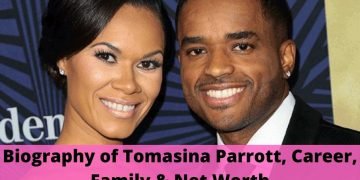The power button or sleep, power on/off, and lock button is the one that you press on your iPhone to lock, turn it on, and off. Apart from the home button, this is the most significant button on an iPhone. Because you use the button for so many things, when it stops functioning right, it gets more frustrating. Numerous users face the issue of the stuck power button on iPhones and need local iPhone repair services. The good news is that there is an easy fix. You can resolve this issue by checking and cleaning the Power button and restarting and locking your iPhone via AssistiveTouch.
iPhone Repair; Fixing Power Button
Before we get into the repair steps further, here are the possible causes of your broken iPhone power button.
Causes Of The Stuck Power Button On Your iPhone
There are several causes for malfunctioning Power buttons. Among them are:
- Your phone case is blocking the Power button.
- The button has dirt or damage on it.
- Something is wrong with one of your device’s apps or software.
- Your iPhone has a hardware problem.
Ways To Repair iPhone Power Button
Here are the quick and easy fixes that can make your iPhone work right again.
Assess And Clean The Power Button
- Take off the case or any protective film to check if the button is completely or partially covered.
- Examine any damage to the Power button.
- Look around the button for any dirt or debris.
- Use a cotton swab dipped in a little rubbing alcohol or a microfiber cloth to clean it.
Use AssistiveTouch To Restart Your iPhone
Software problems could be the reason if the Power button appears clean and undamaged but still won’t function. You can restart your phone and possibly fix the issue by using the AssistiveTouch feature instead of the Power button. How to do it is as follows:
- Navigate to Settings > Touch > Accessibility. To activate AssistiveTouch, first press the button and then the switch.
- You should now see a small circle on your screen. Press it.
- Select Device > Additional > Restart. Next, affirm that you wish to give your iPhone a restart.
- Check the functionality of your phone’s Power button after it has restarted.
Use AssistiveTouch To Lock Your iPhone
If the Power button is still not functioning, you may have a hardware problem, and you should get your iPhone repaired by a professional. However, you can lock and secure your phone with AssistiveTouch while you continue to use it.
- When AssistiveTouch is enabled, click the little circle on the screen.
- Go to Lock Screen under Device.
Final Words
Whenever your iPhone Power button gets stuck, you can fix it without any worries with these steps. To keep your iPhone button safe and working well, you should invest in a robust protective case. If, after trying all these steps, you still need local iPhone repair assistance, contact The Mobile Market. They are here to help. Make an appointment, and their qualified technicians can have your device operating again the same day.
FAQs
My A button feels loose; why is that?
Inspect for any debris or dirt and clean it out. In order to add play to each depression, check the underside of the buttons to see if they are also worn. Get in touch with us if you’re still having problems.
Why do I have the urge to press a button?
There are several possible causes for this behavior, such as habit, curiosity, or a need for stimulation. Furthermore, it can be gratifying and satisfying to feel the tactile feedback and visual response when pressing buttons.
Why won’t my phone’s power button work?
You can examine any physical harm. Check your phone for any physical damage, like a stuck or broken volume or power button. Either button may require repair or replacement if it is physically stuck or damaged. You can also try a Hard Reset. In certain cases, a hard reset can be helpful.