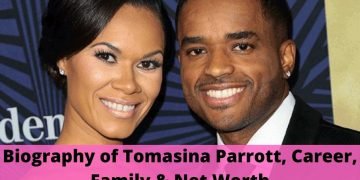All mobile phones have one unpleasant property, getting lost. In addition, they are sometimes stolen. And, unfortunately, there’s nothing you can do about it. Until recently, “sowing” an Android device outside the home meant parting with it forever without the hope of a return, because, unlike iOS, there were no search functions on Android. Today they are, which means that the chances of returning the loss are no longer zero. And it’s time for us to get to know them.
Let’s talk about how to find a lost Android phone through Google and using third-party apps and services.
How to Locate a Lost Android Smartphone
The steps below are performed through a computer or other mobile device connected to the Internet.
- Open a browser and log in with your Google account.
- Go to the main page of your account and in the “Search for a phone” section, click “Proceed”.
- Select your lost device from the list and re-enter your password to log into your account. Once in the search section, click on the “Search” button.
The location of your device will be displayed on the map.
Other available features:
- Phone call. When activated, the device will ring for 5 minutes (even at zero volume), attracting the attention of people. However, this helps more if you don’t remember where you put it, but if the dialer is lost or stolen, it can worsen the situation. Also, not all devices support it.
- Blocking. Return to the previous page and open the “Lock your phone” section. Modify the default message if desired. Click Block.
- Call the phone using Google Hangouts messenger. To jump, click on the highlighted word.
- Sign out of your account on the device. To exit, press the appropriate button.
- Delete user data from the gadget’s internal memory (excluding the memory card). Select this option if you are sure that the phone has fallen into the wrong hands and an attacker can use the information on it to harm someone. For example, it will start sending malware to your contacts or gain access to electronic wallets. If you agree to the deletion, click the “Yes, delete” button, but the search on the map, blocking, and dialing after that will not be available.
Google’s Phone Finder
Services like Google’s Phone Finder are also being developed by mobile device manufacturers. The principle of operation and the set of capabilities they have is the same or slightly larger. If you see the Honor x9 specification, it has everything you need to find your lost phone. For example, many companies offer the following to their smartphone users: