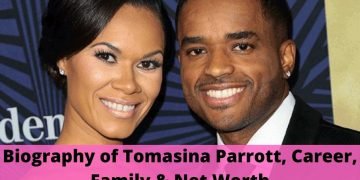Are you an online consumer that is looking for secure internet service options? As you search for internet providers, look to those that will provide you with online protection and flexible options.
You’re likely wondering what you can do to protect your internet service from online threats. Here are a few methods to check to ensure that your internet is secure.
Test Your Antivirus Software
One of the benefits of antivirus software is keeping malware from breaching your internet system. You can test your antivirus software to verify its active status.
The best way to test out your antivirus is with an EICAR file. These files are harmless, but antiviruses will identify them as a virus. There are two ways to download an EICAR file: using a series of ZIP files or downloading them by themselves.
These methods can help you see how your antivirus performs without exposing your system to real threats. With EICAR files, you can confirm that your antiviral system works and is ready to help protect you from any online threats.
Check the Protocol of Your Site
You may want to inspect your site’s protocol. At the front of your URL, two types of protocols usually appear. When you send data to sites with the HTTP protocol, they become a series of text lines. As this happens, there is no way to protect your data when it travels to the target server. Online hackers can potentially access your data on a public network and harm your internet connection.
Read Also: iCloud Bypass: How Does it Work?
HTTPS protocols can help you can get around these problems. These protocol types protect your data and hide your information from any online attacks as you access your site. You will have a more secure internet service and help to protect your users.
Make Sure Your Router Is Safe
Your internet router is your source for your service. They help filter out who can and cannot access your internet. If the router is not protected, it can put all of your technological devices at risk.
One great way to keep your router safe is by using a WPA2 for your Wi-Fi service. Most newer models do use WPA2, but older ones use either WPA or WEP. The two latter routers tend to use default credentials that may be easy for hackers to access.
With a WPA2 key, you can overcome these problems with more secure password features. You can also adjust your router’s SSID to a unique name. These practices will make it harder for hackers to breach your connection. Check this guide for common networking issues and how to fix them.
Use Multiple Firewalls
Firewalls are a central part of your internet service. They serve as a line of defense between your connection and suspicious users. The best way to enhance your safety online is to use a firewall alongside your antivirus and services that protect your identity.
It can also help to test the ports of your computer. The ports are any physical points of entry for plugs or devices. If an unknown device is connected to your computer, it can compromise your safety. These measures will help verify that unknown users don’t access your service. Look for these services on your plan when you are researching security options.
Install a VPN
With a VPN or Virtual Private Network, you can also make your service more secure. A VPN serves as a gatekeeper between your connection and your devices. They are very useful for accessing a public network safely. You can also use a VPN to provide your home or business Wi-Fi with extra protection. The best way to obtain VPN services is through either free tools online or by signing up for monthly subscriptions.
Password Protection
You can use a variety of strong password measures to help increase the online security of your service. Avoid using short and obvious passwords for your internet or secure websites like banking and email services. You should not include any personal details about yourself, as these practices can make you vulnerable online.
Here are some of the best practices to use when setting up your internet and website passwords:
- Use the right combo of lower and uppercase letters.
- Make sure that the password is at least 12 characters long.
- Avoid using passwords that you have used previously.
- Seek password manager tools if you have more than one online account.
- Use your password manager or password checker to test the strength of your passwords.
With these password protection practices, you can protect yourself from online hackers and enjoy your service.
Seek Internet Providers That Provide You with The Best Safety Online
As you search for internet providers, look to those that will prioritize your online security. Internet safety options like these will provide you and your users with a more comfortable experience. Many providers can help you build a secure service plan that fits your business.