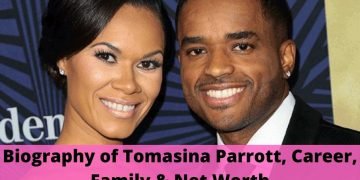Apple is a billion-dollar company because of the success the popularity of iPhones. It is considered a top boss in the industry. iPhones are the most used smartphone now. People wait months to buy the recent model and spend a lot of money when a new iPhone is launched in the market. But what if, after purchasing the latest model, an issue occurs? Have you ever heard about the iPhone apps slowing down your iPhone? That sounds frustrating, right?
You pay dollars on it, stand in the queue for hours, and pre-order the latest iPhone just to see some apps slowing it down after several hours. It will break your heart. Not only do you have to go through all of that, but it also damages your battery and starts draining out quickly, and as a result, you end up in iPhone battery repair. The most painful part is realizing that you have just bought your iPhone recently, and it has started facing issues.
Tech Emporium, a cell phone repair store in Burlington On, suggests some fixes and repair techniques if you face an app slowing down issues. Several apps slow down your iPhone. This repair guide will tell you how to fix them without uninstalling them. Let’s go through them without further ado.
Music Apps
According to phone repair stores, Music apps are mostly responsible for slowing down your iPhone. Music apps always try to serve you the latest and next best songs as soon as they hit the market. For instance, have you ever noticed that when you watch any video on YouTube regarding any topic, after some time, YouTube will suggest similar videos to you if you stay on it longer. Music apps are also the same. They gather all the songs you listen to and predict the next best song you want to hear. It will probably sound simple, but the apps’ servers do all this through artificial intelligence. Your iPhone also gets affected by it. However, they may run in the background but attract a lot of attention from your iPhone’s processor. So if you want your iPhone not to slow down, ensure that not too many apps are opened in the background. When you multitask and open too many apps, your smartphone becomes sluggish. Swipe up from the bottom of your iPhone to close all the unwanted apps running in the background.
iPhone Mail App
When you use mail on your MacBook or computer, you must refresh it to get new mail. In iPhones, the mail app automatically refreshes itself after some time. It takes a little bit of your processor every time it happens. The more frequent it will be, the greater it will take the processor power. That is why it comes under the apps slowing down your iPhone list. Cell phone repair centers suggest you go to settings, then mail and adjust the settings to a longer duration.
iPhone Safari
Browsers store data, including browsing history, cache, temp, passwords, emails, cookies, and whatnot. It makes your life easier. You don’t have to remember a password; your browser does it for you. It auto-fills the form, recognizes your address, and suggests searches you might be interested in. Apart from that, much data management is happening in the background, affecting your processor by adding its workload. If you want to accelerate your search and browsing, go to setting in Safari and clear your history. While doing that, avoid losing important websites and passwords and bookmark the important sites before removing them. Also, delete all the caches and cookies, as it does not impact anything. It is just junk data in your phone that you should clear.
App Store
Updating all the apps is essential, according to the iPhone repair store in Burlington On. But your app store has taken the updating responsibility on itself, automatically updating the app when needed. But unluckily, it slows down the processor if too many apps update simultaneously. To fix this, you can go to App Store settings and turn off automatic downloads. You can update the apps manually one by one. If you do not want to turn off the automatic update option, ensure that you are not using any other app while updating.
Social Media Apps
Social Media Apps like Facebook, Twitter, Instagram, Snapchat, and WhatsApp are taking a large part of your processor. These apps take every information from you, from your recent location to your body movements and gestures. But thanks to iOS 14, 15, and 16, iPhone tracking has been more transparent. Cell phone repair stores in Burlington On say that you will know exactly what these apps are asking for with all these updates. Doing this will guide and help you save your information and your processor. Only allow the permissions you think are necessary; without them, the apps won’t work. Don’t allow them free run.
Read more interesting articles at urbanlymodern