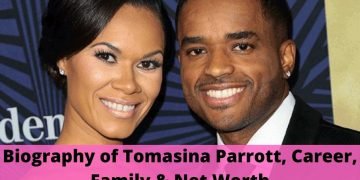There are a variety of ways to maximize custom objects in HubSpot. Below, we’ve listed 5 tips for boosting your custom objects for HubSpot. We also cover tracking product data, customer data, and subcategories. These features are important for improving the customer experience.
Boosting your custom objects for HubSpot will allow you to create, and analyze customer profiles, as well as track user activities and behavior. Custom objects are useful for the organization of data. It also helps to manage the contacts as well. This is the most important thing in HubSpot.
Customer Data:
If you are looking to enhance the data that you have about your customers, custom objects can help you. HubSpot offers many features to boost customer data, and custom objects are ideal for this. You can store a number of properties in a single object, such as customer location, product preferences, and events. This allows you to target your marketing efforts to those customers. Here are a few use cases for custom objects.
HubSpot custom objects provide maximum control over customer information. They help match CRM data to business goals, provide reporting insights, and support your sales team. They are also flexible enough to support business systems that standard objects cannot cover.
If you need to add more data or categorize customer data, custom objects are the answer. They also give you the ability to link to any record within the object. Furthermore, they can be added to workflows.
Tracking Subcategories of Customer Data:
Custom objects for HubSpot are great for tracking subcategories of your customer’s data. These objects allow you to organize customer data in HubSpot and grant specific teams or users permission to edit certain properties. If you are a developer, you can view detailed information on creating these objects. Creating them is easy: all you need to do is import the data and assign a custom property to it.
When creating a custom object, you can specify parameters and areas of interest. For instance, you can associate Purchase objects with Deal records, but you can also associate Contact records with other objects, like family members. You can also use Relationship objects for important relationships with customers, such as those in healthcare, education, or senior living. By creating these objects, you can categorize customers according to their interests and customize emails.
Tracking User Activity:
If you’re using HubSpot to manage your customer relationships, you may be wondering how to track user activity for custom objects. While standard objects are a good way to track data, some businesses have specific needs and tracking requirements that are not addressed by default.
For example, a software company might need to keep track of the influence of Partnerships on Deals but doesn’t want to group them with other Companies. Alternatively, a manufacturing company may need to maintain detailed records of specific machines in their warehouse but may have trouble keeping notes accessible on Tickets.
Track Feedback:
One way to track user activity is to use the Feedback object. This will help you track customer satisfaction over time. The Feedback object will help you measure customer satisfaction with your services. This object will send notifications whenever a contact update one of their properties.
In HubSpot, this notification will be sent to the user whenever they change their feedback or leave a review. You can then use this information to personalize your feedback tools.
Tracking Product Data:
One of the most convenient ways to track product data in HubSpot is by using custom objects. These objects are easily created without the need for coding skills. You just need to know how to use the HubSpot API and the developer documentation.
Before you get started, it is important to understand the purpose of your custom object. Once you’ve defined its structure, you can begin adding data and associations to it.
After you’ve created a new object in HubSpot, you can import the data into your account. You can use the object’s name, label, and primary display property. You can associate it with other objects to add more context. You can also choose an internal name for your product. In addition to the label, the product’s primary display property will show up on your product’s record page.